Bigfoot Student Email
The information provided on your application for admission is used to create a Microsoft Office 365 account.
This provides you with a student e-mail address:
Example: username@bigfoot.spokane.edu
Your username is a combination of your First Name, Last Name Initial, and the last four digits of your ctcLink ID number.
Example
First name: Jane
Last name initial: D
Last four digits of ctcLink ID number: 6789
With that information her email address would be JaneD6789@bigfoot.spokane.edu
Note: If your first name is hyphenated or has spaces in it, these will be removed. Ex: Rae-Ann will become RaeAnn; Mary Beth will become MaryBeth. The system will use the name you applied to school with. Thus, if you applied to the school as Raymond, but are usually called Ray, your account will use Raymond for your name.
Accessing your Email through Office 365
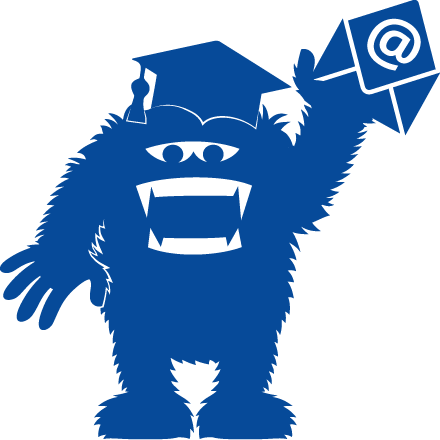 Students can access Office 365 through the Student Tools drop-down navigation menu at the top of the SFCC website or directly through Office 365.
Students can access Office 365 through the Student Tools drop-down navigation menu at the top of the SFCC website or directly through Office 365.
Office 365 offers students access to Microsoft products like Outlook (Email), Word, Excel, PowerPoint, OneNote and Microsoft Teams, plus additional classroom tools.
Password Information
Your initial password will be emailed to the personal email account you provided when applying. The first time you log in to your college login account on a college-owned computer or through Office 365 you will be required to reset your password.
Reset your password to seven (7) to fourteen (14) characters and not containing a portion of your name or username. Use this password when you log in to computers on campus, for your Bigfoot email account and Office 365.
What Do I Need a Student Email Address For?
- Logging on to college-owned student equipment
- Your student email
- Access to all Office 365 online products through downloadable applications
- Access to the campus Wi-Fi network (CCS Net)
Bigfoot Student Email Perks
Simply having a student email grants you access to multiple discounted and free services. Enjoy free perks, such as 50% off Spotify and Hulu, a free six-month trial of Amazon Prime (which then switches to 50% off the full price after the trial period), or big discounts at retailers such as Apple, Best Buy, Microsoft and Dell.